Yesterday 24-7-2016 tool Pangu has released the jailbreak for iOS 9.3 and 9.2 after the long wait. Invite you to refer to the article to Jailbreak iOS 9.2-9.3.3 can order your device without using a computer more personal.
 |
| IOS 9.2 - 9.3.3 Jailbreak Guide without a PC |
Jailbreak iOS 9.2-9.3.3 guide without a PC
These are facilities that support iOS 9.2 Jailbreak tool - 9.3.3
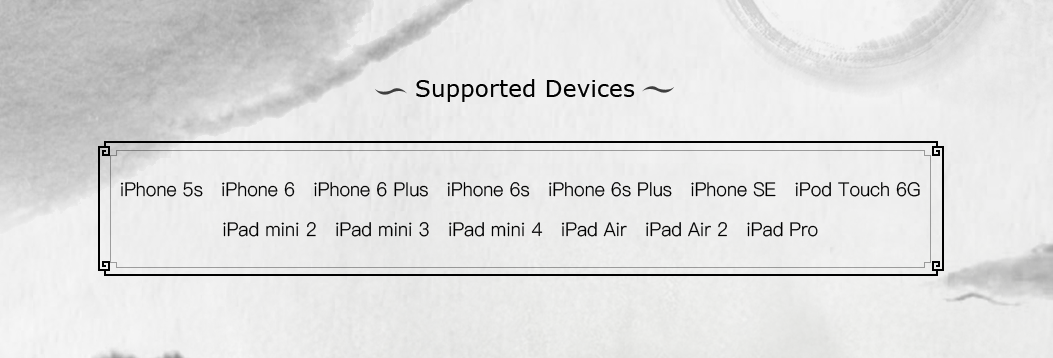
Step 1: First you need to back up your device in iTunes to prevent anything unfortunate may happen.
Step 2: Visit the link from Safari on your device and download the TT Jailbreak tool.
Or click Install Now to install directly from your iPhone, iPad.
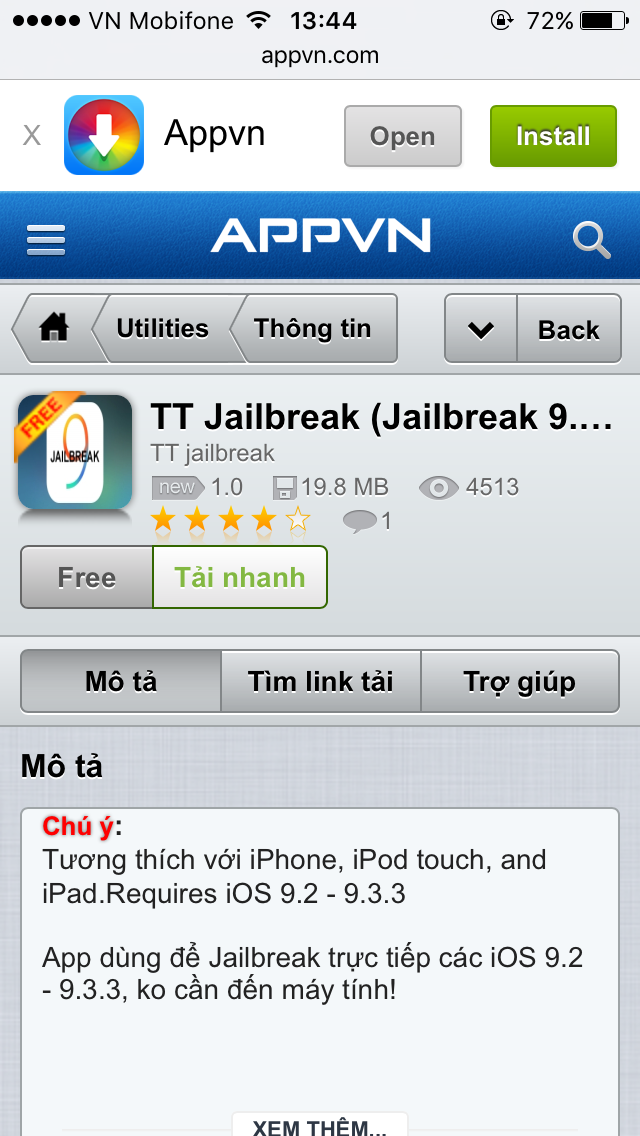
Choose to download faster (or find links to download, if unable to make quick download)and then select Settings on the new announcement appears.

Step 3: Once the application has been installed, go to Settings - General Settings - Manage & equipment configuration.
Step 4: Select the app you just trust settings.
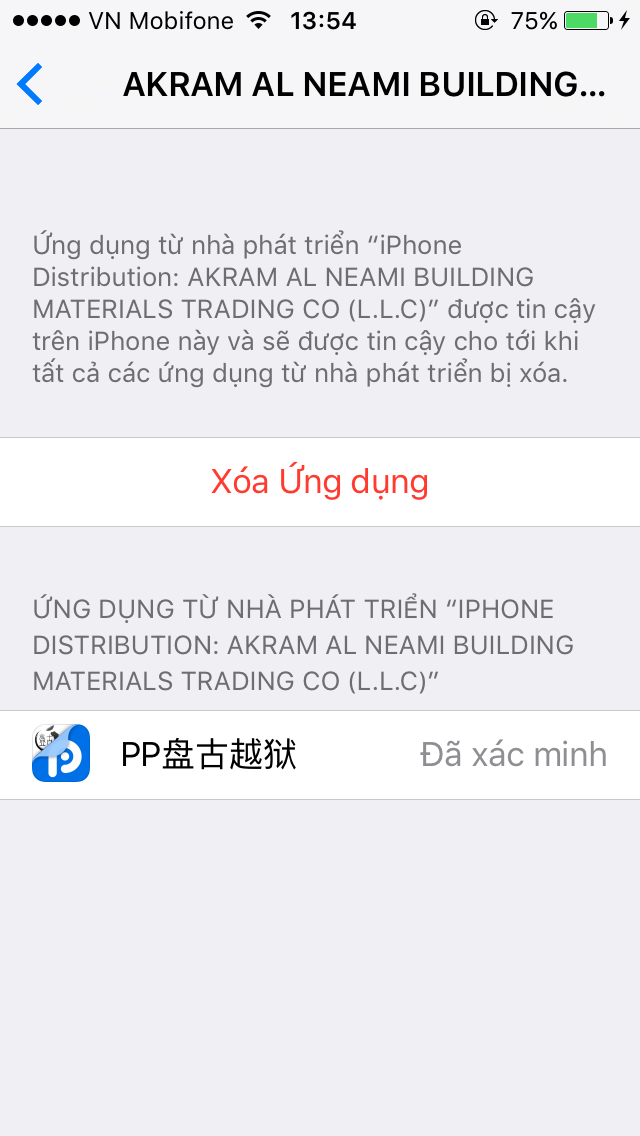
Step 5: Next, you open the newly installed application and click on the circle in the middle.

Step 6: Then you just lock your device shape and wait for it to automatically restart. This process will take a short period of time.
Step 7: Complete the jailbreak the device after the machine reboots.

Note: Each time you reboot the machine itself, the jailbreak will be lost, you need to start over to jailbreak the device. Do not remove this tool and restart the iPhone limitations.


![[Guide Zed Mid - Season 5] Play Guide - How to build Zed location map Assassins Physics Street in the middle of season 5 [Guide Zed Mid - Season 5] Play Guide - How to build Zed location map Assassins Physics Street in the middle of season 5](https://blogger.googleusercontent.com/img/b/R29vZ2xl/AVvXsEi6pWvDlJFm8t5Bc4bkMUskWLWtg-w0xVzSE_5w8iVEU2lsNMZAo48Ii2mNQqEBW6b9wcjk4Z8SJ7cl-koJ6gpxvigwNvUIYu208leYtT4HhnfOtVGyS_7n2V8GUVsjpDLWmrYagqe3sSSb/s72-c/zed-guide.jpg)

![[PHONE] TRICK CONNECT IPHONE SCREEN DISPLAYED ON WINDOW [PHONE] TRICK CONNECT IPHONE SCREEN DISPLAYED ON WINDOW](https://blogger.googleusercontent.com/img/b/R29vZ2xl/AVvXsEibvB-yK8NFY5Zg2GBQ3zOk1dn3GGREaWepFmxd0IsWti54Jvd-GmqRthUEsaNvKhsafGhpyJnLXAq2WwjFSoZvRq7RA0TeEZaDV8DAk1sNQ5dT2SH4jDhmr5l57MDL4UR56ty0z1nyS2t2/s72-c/unjHG9d.jpg)
![[Jungle Gangplank Guide - Season 5] How to Play - How to build Gangplank map location jungle in season 5 [Jungle Gangplank Guide - Season 5] How to Play - How to build Gangplank map location jungle in season 5](https://blogger.googleusercontent.com/img/b/R29vZ2xl/AVvXsEiCCUo39fFmTOgG2d46WUs3EknR1VVlfWwI3EF3OTANAQVwDaqGlTLpkLEG4fx3lio3Inx3z7YPnltYMqlcsmcPVALOxJLogF8KPmA63DlTH6UoQOnToENP3hoBRccEOEYO02B9XyvRGups/s72-c/419.jpg)
![[SHARE] INSTALLING APPS MODULAR ANALOG AND MANY OTHER APPS FOR IOS [SHARE] INSTALLING APPS MODULAR ANALOG AND MANY OTHER APPS FOR IOS](https://blogger.googleusercontent.com/img/b/R29vZ2xl/AVvXsEhE0EBPzhoYO_wa6lyi4i7WiJtV3CNVhSvKyCWJuVutCN2mCotFoIUSgunG08XExvjIScYTWjOSypXJuWQvTHvo-8rnwy7llq6IttWhG-RS58Kh4HJaJm29JAQPPkVIHwBb2kCwybeReRSs/s72-c/NAPQ5Hf.jpg)

![[Solo Top Urgot Guide - Season 5] How to Play - How to build Urgot location map on the road in season 5 [Solo Top Urgot Guide - Season 5] How to Play - How to build Urgot location map on the road in season 5](https://blogger.googleusercontent.com/img/b/R29vZ2xl/AVvXsEgEmi-1UmuJeCfuWGzQEMx5AEosbpveAQprBrF5jMpJX9jAhFIEIz7E1iZXvBHHg00jypFGMAd-6tFjOnTHuS3cMhpJyHWr_VU3KXr7zWA9MTMlmMyr3Ms3Tf5600KhfIAs627plqXkKHvn/s72-c/1060.jpg)
![[Guide Nidalee Jungle - Season 5] Play Guide - How to build Nidalee location map Forest walks in season 5 [Guide Nidalee Jungle - Season 5] Play Guide - How to build Nidalee location map Forest walks in season 5](https://blogger.googleusercontent.com/img/b/R29vZ2xl/AVvXsEhWNWybzyRYg3SYTTIeMsBVWhYC1Ie967hyqFeobEc58vxd0Mw_mLl1N8qwgIpBoQ8RTZhy_palydfMqchWpkd2aymdqBvO1HtQ22H7HC7riMLCKwY3sRCu1vm1nMHp8vmz2PsIx2eJRhiE/s72-c/274.jpg)
![[TWEAK] YOUTUBE ++ - DOWNLOAD YOUTUBE VIDEOS FOR IPHONE EFFECTIVE [TWEAK] YOUTUBE ++ - DOWNLOAD YOUTUBE VIDEOS FOR IPHONE EFFECTIVE](https://blogger.googleusercontent.com/img/b/R29vZ2xl/AVvXsEjfCAXzc6Wm0kH1ANVvLFHikblo9I4DB2qDhhIcpKk1eiqwO1z6XsXYVUKQ4G0oNtucBWgeOfV7buDxQJP7XBgh-cr5ejntf8hKQ_d1AaaaUw2pgF60DpHuznPRQ5k2Rg3auXUOk3veo2d9/s72-c/DNxJCh.jpg)
0 comments
Post a Comment