XmodGame 1 of the super or for civil Tools mod games on iOS, with XmodGame you can mod most titles or games with your iPhone or iPad without installing additional software or paid nothing, following her will share with you how to install iOS XmodGame for beginners to use.
1. The use of XmodGame on iOS
- To be able to install your iOS device XmodGame need jaibreak Jailbreak because only you are entitled to intervene in the operation system iOS and mod them.
- With XmodGame you can mod: money, speed, plays, players try .... everything that can only recharge the new game can do.
+ For example, you mod your game is rated clash of clans try before you hit this really help you can know the strength that you win or lose. Or mod super fast speed in the game Asphalt 8 ...
2. Raw off XmodGame activity on iOS
- Other than the MoD every game as is your usual way to find and add Cydia sources then mod the game, also XmodGame on iOS allows you to install it first time and applies to all the games in your computer, it all very convenient.
- You only need to install the iOS XmodGame then install the mod packs for each game you like in the inside and open the game up XmodGame and play, if you do not like the mod anymore, just open the game from the main game icon (not from XmodGame is finished).
3. Installation guide for iOS XmodGame
I. Request: Like I said you should have full rights on the iOS device which means you need to jailbreak it, if not you can refer to iPhone jailbreak tutorial and detailed instructions how to download XModGames Free enlargement .
II. The steps: installing iOS XmodGame
- Open Cydia you to add sources: repo.namapple.com here are sourced by the XmodGame.
In Cydia you to add sources
- After you have finished you will add the source tap that source to find the "XModGames".
Find and install "XModGames"
- Now you just need to click on "XModGames" then press "install" and install the machine only.
You will see "XModGames" on the Home screen.
-> So you've installed next XmodGame for iOS and just use only.
4. User Guide for iOS basic XmodGame
- Here you will for example using XmodGame for iOS with one game and then you do with all the remaining games you want MOD by XmodGame.
- Note 1 XmodGame for iOS also some limitations as this game is another game mod mod money others (it is available), then we have to accept, even if you do not find the source and added instead XmodGame mod for iOS.
- Here I take the example mod game Asphalt 8, on his computer has preinstalled games and XmodGame asphalt 8 Now I just open up XmodGame then navigate to "MOD" and select the name of the game.
Find and select the game to mod
- Then just return the "My Game" this is showing gmae item was mod by XmodGame, where his hit "launch" to start and game play.
Click to start the game lauch
- When running the game you'll see the "knight" of the original XmodGame located on the bottom right, initially as "knights" standing boldly but it hid the range 5s to root for short, that's the stuff XmodGame you.
"Knight" of the original you have to bottom
- Click "knight" you will have the option of XmodGame Mod game available depending on which game it had different items.
Click "Xmod" to see the options Mod
- In this game you will have full discretion "infinite Nitro" can mean not ever nitro help you "play way" forever without the worry out of energy.
Just press the "On" is that you have successfully Mod
- You will apply this same way with all the other games to mod and use in the game. So finish your shared interests, how to install, using XmodGame for iOS thank you for watching posts, wish one good day.

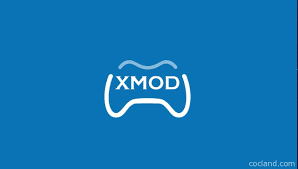

![[Guide Zed Mid - Season 5] Play Guide - How to build Zed location map Assassins Physics Street in the middle of season 5 [Guide Zed Mid - Season 5] Play Guide - How to build Zed location map Assassins Physics Street in the middle of season 5](https://blogger.googleusercontent.com/img/b/R29vZ2xl/AVvXsEi6pWvDlJFm8t5Bc4bkMUskWLWtg-w0xVzSE_5w8iVEU2lsNMZAo48Ii2mNQqEBW6b9wcjk4Z8SJ7cl-koJ6gpxvigwNvUIYu208leYtT4HhnfOtVGyS_7n2V8GUVsjpDLWmrYagqe3sSSb/s72-c/zed-guide.jpg)

![[PHONE] TRICK CONNECT IPHONE SCREEN DISPLAYED ON WINDOW [PHONE] TRICK CONNECT IPHONE SCREEN DISPLAYED ON WINDOW](https://blogger.googleusercontent.com/img/b/R29vZ2xl/AVvXsEibvB-yK8NFY5Zg2GBQ3zOk1dn3GGREaWepFmxd0IsWti54Jvd-GmqRthUEsaNvKhsafGhpyJnLXAq2WwjFSoZvRq7RA0TeEZaDV8DAk1sNQ5dT2SH4jDhmr5l57MDL4UR56ty0z1nyS2t2/s72-c/unjHG9d.jpg)
![[Jungle Gangplank Guide - Season 5] How to Play - How to build Gangplank map location jungle in season 5 [Jungle Gangplank Guide - Season 5] How to Play - How to build Gangplank map location jungle in season 5](https://blogger.googleusercontent.com/img/b/R29vZ2xl/AVvXsEiCCUo39fFmTOgG2d46WUs3EknR1VVlfWwI3EF3OTANAQVwDaqGlTLpkLEG4fx3lio3Inx3z7YPnltYMqlcsmcPVALOxJLogF8KPmA63DlTH6UoQOnToENP3hoBRccEOEYO02B9XyvRGups/s72-c/419.jpg)
![[SHARE] INSTALLING APPS MODULAR ANALOG AND MANY OTHER APPS FOR IOS [SHARE] INSTALLING APPS MODULAR ANALOG AND MANY OTHER APPS FOR IOS](https://blogger.googleusercontent.com/img/b/R29vZ2xl/AVvXsEhE0EBPzhoYO_wa6lyi4i7WiJtV3CNVhSvKyCWJuVutCN2mCotFoIUSgunG08XExvjIScYTWjOSypXJuWQvTHvo-8rnwy7llq6IttWhG-RS58Kh4HJaJm29JAQPPkVIHwBb2kCwybeReRSs/s72-c/NAPQ5Hf.jpg)

![[Solo Top Urgot Guide - Season 5] How to Play - How to build Urgot location map on the road in season 5 [Solo Top Urgot Guide - Season 5] How to Play - How to build Urgot location map on the road in season 5](https://blogger.googleusercontent.com/img/b/R29vZ2xl/AVvXsEgEmi-1UmuJeCfuWGzQEMx5AEosbpveAQprBrF5jMpJX9jAhFIEIz7E1iZXvBHHg00jypFGMAd-6tFjOnTHuS3cMhpJyHWr_VU3KXr7zWA9MTMlmMyr3Ms3Tf5600KhfIAs627plqXkKHvn/s72-c/1060.jpg)
![[Guide Nidalee Jungle - Season 5] Play Guide - How to build Nidalee location map Forest walks in season 5 [Guide Nidalee Jungle - Season 5] Play Guide - How to build Nidalee location map Forest walks in season 5](https://blogger.googleusercontent.com/img/b/R29vZ2xl/AVvXsEhWNWybzyRYg3SYTTIeMsBVWhYC1Ie967hyqFeobEc58vxd0Mw_mLl1N8qwgIpBoQ8RTZhy_palydfMqchWpkd2aymdqBvO1HtQ22H7HC7riMLCKwY3sRCu1vm1nMHp8vmz2PsIx2eJRhiE/s72-c/274.jpg)
![[TWEAK] YOUTUBE ++ - DOWNLOAD YOUTUBE VIDEOS FOR IPHONE EFFECTIVE [TWEAK] YOUTUBE ++ - DOWNLOAD YOUTUBE VIDEOS FOR IPHONE EFFECTIVE](https://blogger.googleusercontent.com/img/b/R29vZ2xl/AVvXsEjfCAXzc6Wm0kH1ANVvLFHikblo9I4DB2qDhhIcpKk1eiqwO1z6XsXYVUKQ4G0oNtucBWgeOfV7buDxQJP7XBgh-cr5ejntf8hKQ_d1AaaaUw2pgF60DpHuznPRQ5k2Rg3auXUOk3veo2d9/s72-c/DNxJCh.jpg)
0 comments
Post a Comment