Prepare:
- Pangu9 v1.0.1 or visit the homepage at en.pangu.io
IOS 9.0 jailbreak device need to 9.0.2
-A PC running Windows or Mac emulator Windows
-backup Phone data before the jailbreak.
Step 1:
-Go To Settings> iCloud> Find iPhone> Off Find iPhone.
Launches flight mode.
Step 2:
Restarts Pangu9 with Administrator privileges on Windows.
Step 3:
Cam device to the computer, select Start on windows Pangu9
 |
| IOS 9.0 - 9.0.2 jailbreak guide on Windows by Pangu9 |
Already Choose Backup


Step 4:
Flight mode launches at 5% if you have not turned

Step 5:
Device will restart at 65%, you open the device and continue to turn the flight mode.
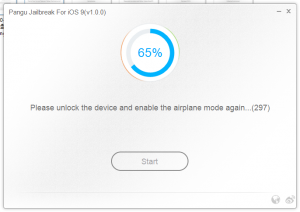
Step 6:
-Open Locking device at 75%, open Pangu app on the home screen.
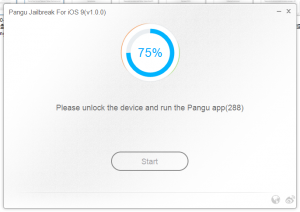
Step 7:
Choose Accept on Pangu app. Select OK when the application requires access Pictures.
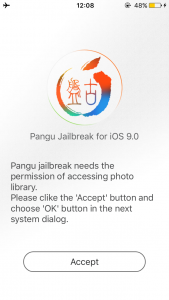
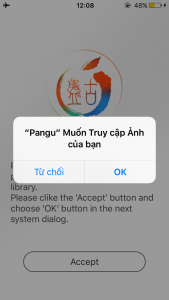
Now that you have successfully jailbreak the device, on the home screen appears Cydia
Detailed guide you can see in the video below:



![[Guide Zed Mid - Season 5] Play Guide - How to build Zed location map Assassins Physics Street in the middle of season 5 [Guide Zed Mid - Season 5] Play Guide - How to build Zed location map Assassins Physics Street in the middle of season 5](https://blogger.googleusercontent.com/img/b/R29vZ2xl/AVvXsEi6pWvDlJFm8t5Bc4bkMUskWLWtg-w0xVzSE_5w8iVEU2lsNMZAo48Ii2mNQqEBW6b9wcjk4Z8SJ7cl-koJ6gpxvigwNvUIYu208leYtT4HhnfOtVGyS_7n2V8GUVsjpDLWmrYagqe3sSSb/s72-c/zed-guide.jpg)

![[PHONE] TRICK CONNECT IPHONE SCREEN DISPLAYED ON WINDOW [PHONE] TRICK CONNECT IPHONE SCREEN DISPLAYED ON WINDOW](https://blogger.googleusercontent.com/img/b/R29vZ2xl/AVvXsEibvB-yK8NFY5Zg2GBQ3zOk1dn3GGREaWepFmxd0IsWti54Jvd-GmqRthUEsaNvKhsafGhpyJnLXAq2WwjFSoZvRq7RA0TeEZaDV8DAk1sNQ5dT2SH4jDhmr5l57MDL4UR56ty0z1nyS2t2/s72-c/unjHG9d.jpg)
![[Jungle Gangplank Guide - Season 5] How to Play - How to build Gangplank map location jungle in season 5 [Jungle Gangplank Guide - Season 5] How to Play - How to build Gangplank map location jungle in season 5](https://blogger.googleusercontent.com/img/b/R29vZ2xl/AVvXsEiCCUo39fFmTOgG2d46WUs3EknR1VVlfWwI3EF3OTANAQVwDaqGlTLpkLEG4fx3lio3Inx3z7YPnltYMqlcsmcPVALOxJLogF8KPmA63DlTH6UoQOnToENP3hoBRccEOEYO02B9XyvRGups/s72-c/419.jpg)
![[SHARE] INSTALLING APPS MODULAR ANALOG AND MANY OTHER APPS FOR IOS [SHARE] INSTALLING APPS MODULAR ANALOG AND MANY OTHER APPS FOR IOS](https://blogger.googleusercontent.com/img/b/R29vZ2xl/AVvXsEhE0EBPzhoYO_wa6lyi4i7WiJtV3CNVhSvKyCWJuVutCN2mCotFoIUSgunG08XExvjIScYTWjOSypXJuWQvTHvo-8rnwy7llq6IttWhG-RS58Kh4HJaJm29JAQPPkVIHwBb2kCwybeReRSs/s72-c/NAPQ5Hf.jpg)

![[Solo Top Urgot Guide - Season 5] How to Play - How to build Urgot location map on the road in season 5 [Solo Top Urgot Guide - Season 5] How to Play - How to build Urgot location map on the road in season 5](https://blogger.googleusercontent.com/img/b/R29vZ2xl/AVvXsEgEmi-1UmuJeCfuWGzQEMx5AEosbpveAQprBrF5jMpJX9jAhFIEIz7E1iZXvBHHg00jypFGMAd-6tFjOnTHuS3cMhpJyHWr_VU3KXr7zWA9MTMlmMyr3Ms3Tf5600KhfIAs627plqXkKHvn/s72-c/1060.jpg)
![[Guide Nidalee Jungle - Season 5] Play Guide - How to build Nidalee location map Forest walks in season 5 [Guide Nidalee Jungle - Season 5] Play Guide - How to build Nidalee location map Forest walks in season 5](https://blogger.googleusercontent.com/img/b/R29vZ2xl/AVvXsEhWNWybzyRYg3SYTTIeMsBVWhYC1Ie967hyqFeobEc58vxd0Mw_mLl1N8qwgIpBoQ8RTZhy_palydfMqchWpkd2aymdqBvO1HtQ22H7HC7riMLCKwY3sRCu1vm1nMHp8vmz2PsIx2eJRhiE/s72-c/274.jpg)
![[TWEAK] YOUTUBE ++ - DOWNLOAD YOUTUBE VIDEOS FOR IPHONE EFFECTIVE [TWEAK] YOUTUBE ++ - DOWNLOAD YOUTUBE VIDEOS FOR IPHONE EFFECTIVE](https://blogger.googleusercontent.com/img/b/R29vZ2xl/AVvXsEjfCAXzc6Wm0kH1ANVvLFHikblo9I4DB2qDhhIcpKk1eiqwO1z6XsXYVUKQ4G0oNtucBWgeOfV7buDxQJP7XBgh-cr5ejntf8hKQ_d1AaaaUw2pgF60DpHuznPRQ5k2Rg3auXUOk3veo2d9/s72-c/DNxJCh.jpg)
0 comments
Post a Comment